Revamp Your Homepage to Gain More Traffic
This post may contain affiliate links that won’t change your price but will share some commission.
Yes, you read right this post is: Revamp Your Homepage to Gain More Traffic!
I rarely, rarely write on blogging. For one, I still feel really new at this. For two, even though my B.S. is in Education, I’m not great at explaining things. Except for baking, I love to teach the boys about baking. For the most part, I get impatient and skip over steps.
But, I really felt compelled to write this after visiting numerous blogs that I find very difficult to navigate.
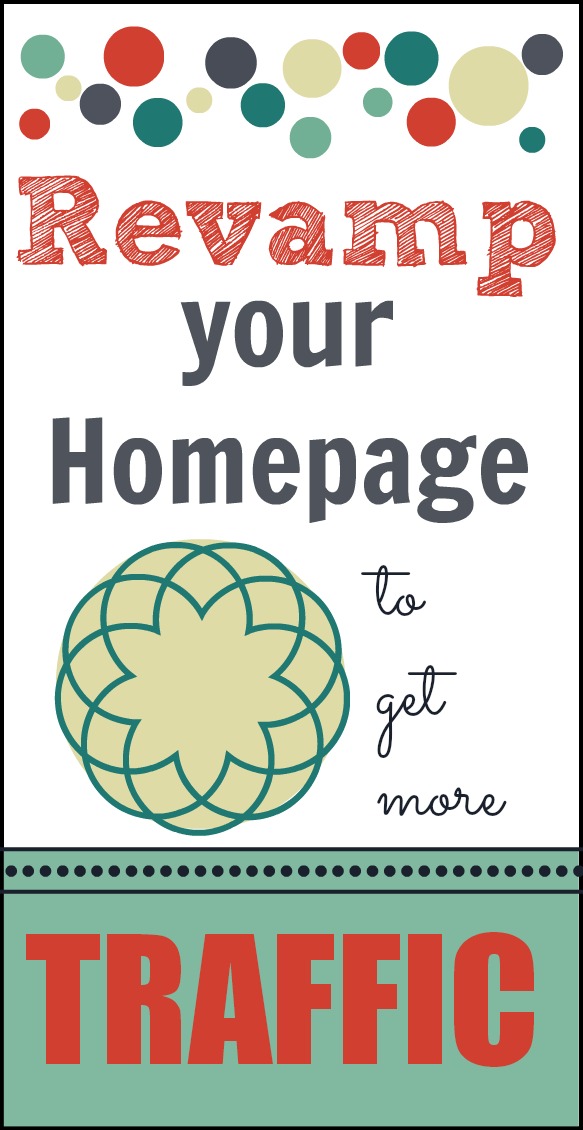
In general, your homepage is the first impression a reader gets when visiting your blog. Make the most of that visit.
The first thing I want you to do is to look at your blog like it’s the first time you’ve ever visited it. Or, better yet, have a friend that hasn’t visited your blog look at it. Then answer these questions.
Revamp Your Homepage to Gain More Traffic
- Is it easy to navigate? Think of an old, random, unpopular post and try to find it. Can you? How long did it take?
- Is your website organized and the homepage well designed? On some sights that have a static homepage, I get stuck and don’t know where to go to find the content. If readers can’t find information, you have only seconds before they leave.
- How can readers communicate with you? Do you have a ‘Contact Me’ tab? Does it work? After a recent update, my contact form stopped working. Fortunately, a friend told me. Check these items often.
- Is the information easy to find? Are tabs and categories labeled clearly?
- Do you have a search box? Does it work?
- Is your blog pleasant to the eyes? Are the colors compatible? Is the font easy to read, or is it curly and distracting? Is your sidebar too cluttered with ads?
- Are the widgets loading fast and properly? Or, are plugins and widgets slowing down your site? Check your site speed here.
- Can readers easily follow you or sign up for updates via email or RSS? You’re losing traffic if the answer is no! Have you checked the social media icons recently? Go ahead, click on them and see if they’re working. I’ll wait right here!
- Is your title, logo, and tagline consistent with your brand? When people visit, do they immediately know who you are and what you’re about? Find artwork, illustrations, and information that clearly and effectively communicate this.
- Are you using good-quality, large pictures?
- Is the stats on your Sponsor page up to date? Can someone easily purchase ad space with you or contact you for information?
There’s More…
And, in completely unrelated news, when was the last time you backed up your blog? Of course, you should back up before any updates or major changes. I believe you should also update at minimum once a month, that way if anything *gasp* awful happens at least you will have only lost four weeks or less in content! Set a remember on your cell phone to remind yourself. (I have a reminder on my phone on everything. If I lose my phone, I’d lose my mind!)
Look at your site objectively. A ‘no’ to any one of these questions, could mean your readers aren’t staying as long as you’d like on your blog. You work hard on the content, and make sure your entire site and your entire brand reflect your hard work!
My blogging Pinterest board is a good resource for you too.
See Fall Tablescapes, How to paint bottles, and my recipe index.

Thank you Paula, I find your tips and questions useful and actionable.
These are great tips! Thanks for sharing. One way to have someone else review your website is to use a user testing service where a real person goes to your site and gives their opinion of what they see. I used the free 5 minute test from the website usertesting.. Here’s the url http:// peek.usertesting.com …btw, I have no affiliation with this company. I did get some really good feedback though!
These are great tips. I feel like my page is doing pretty well, but I come across a lot of blogs that are kind of a mess!
Thanks for these helpful tips. One of the things I did early on in my blogging career was to “subscribe” via email to my own blog. That way I get an email sent to me each time I post something new. And, I don’t ignore that email (like we do 90% of the ones we all get), but open it and check it. I do this because one day it didn’t have a photo! Humans are visual, so that post was probably overlooked by many subscribers! After investigating, I figured out that I’d forgotten to set my “featured image” on my dashboard! Pinning to Pinterest!
Great tips! I did not even think about backing up my site, YIKES! I have only just started my blog and I think I definitely need to work on number 6. I have a lot of design work to do. Thanks for the post!.
Paula,
Great tips! THANK YOU!! I pinned it! I am double checking everything.
Blessings and have a Marvelous Monday!
Diane Roark
recipesforourdailybread.com
Reply: I need to know how do I put buttons on both sides? Thank you for your input!